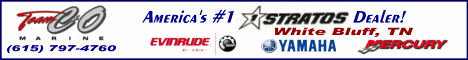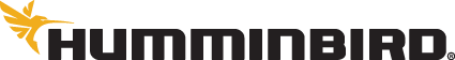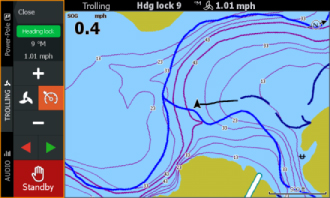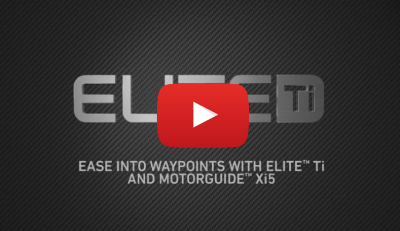Catch More Fish with the New Heat Map Feature
Written By: Lowrance Date: 08.18.17 (All News)
 |
|||||||||
| Â | |||||||||
| Â | |||||||||
|
HDS Gen3 and Elite-Ti Displays Just Got Upgraded
Download Latest Software to Get New, Exciting Enhancements
 Download the latest software upgrade for HDS Gen3 and Elite-Ti displays and you could be using brand new features and functionality on the water today. New features include a Quick Access Control bar, Dynamic Color Trails* Heat Map* and Audio Control. *HDS Gen3 only.
|
|||||||||
| Â | |||||||||
| Â | |||||||||
|
You can upgrade the software on HDSÂ Gen3 and Elite-Ti displays using their built-in wireless connectivity. This video shows a wireless software upgrade on an HDS Gen3, but the steps will be the same for Elite-Ti displays. |
|||||||||
| Â | |||||||||
| Â | |||||||||
|
Â
|
|||||||||
| Â | |||||||||
| Â | |||||||||
|
Take Your Shot at a Free, Old-School Lowrance Cap
 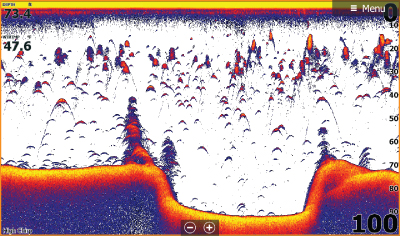  Help us celebrate our 60th Anniversary by taking part in the Lowrance screenshot contest. The top 60 screenshot submissions will win an old-school Lowrance 60th Anniversary Cap. This contest isn’t limited to HDS or Elite-Ti. We want your HOOK screenshots, too. Entering the contest is simple. Just send us your best sonar/imaging screenshot of fish and fish-holding structure for a chance to win! Remember – only submissions taken using your display’s screenshot functionality will be considered a valid entry – photos of your displays screen will not count. Refer to your user manual, or the video link below for instructions on how to take a screenshot.
To submit a screenshot:
Click the link below to see how to save and share a screenshot. This demonstration is completed on an HDS Carbon model, but the process is the same for HDS Gen3 and Elite Ti displays. |
|||||||||
| Â | |||||||||
|
|||||||||